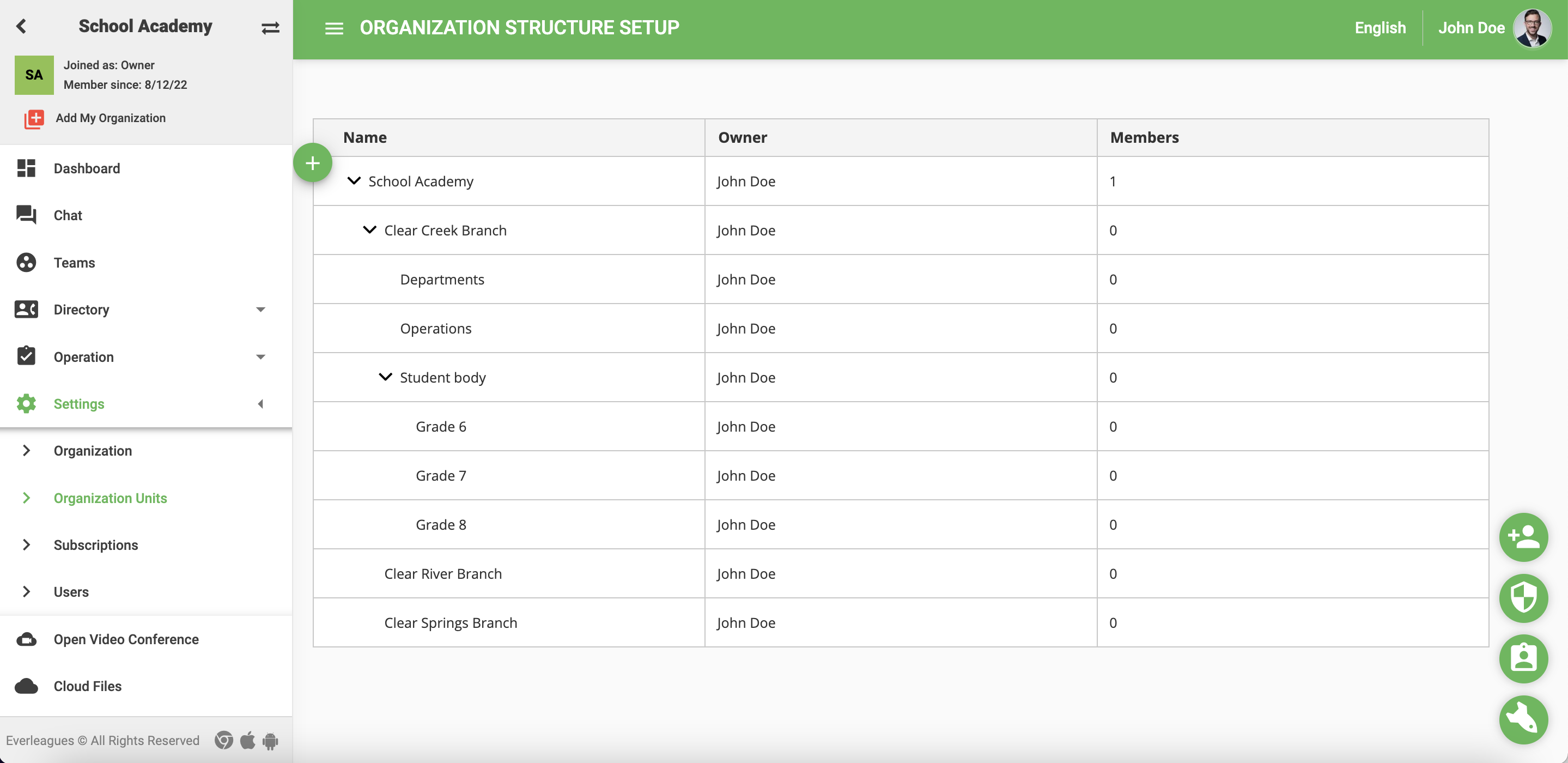Setting up your school or classroom on EverLeagues is quick and easy. EverLeagues is a role-based platform that also supports multiple layers within an organization. This means you can set up a structure similar to your school with divisions, classes, or whatever you choose. When you invite someone, you can assign them to the correct subdivision and to the role most suited for them, which determines which tools they can use and what information they can see.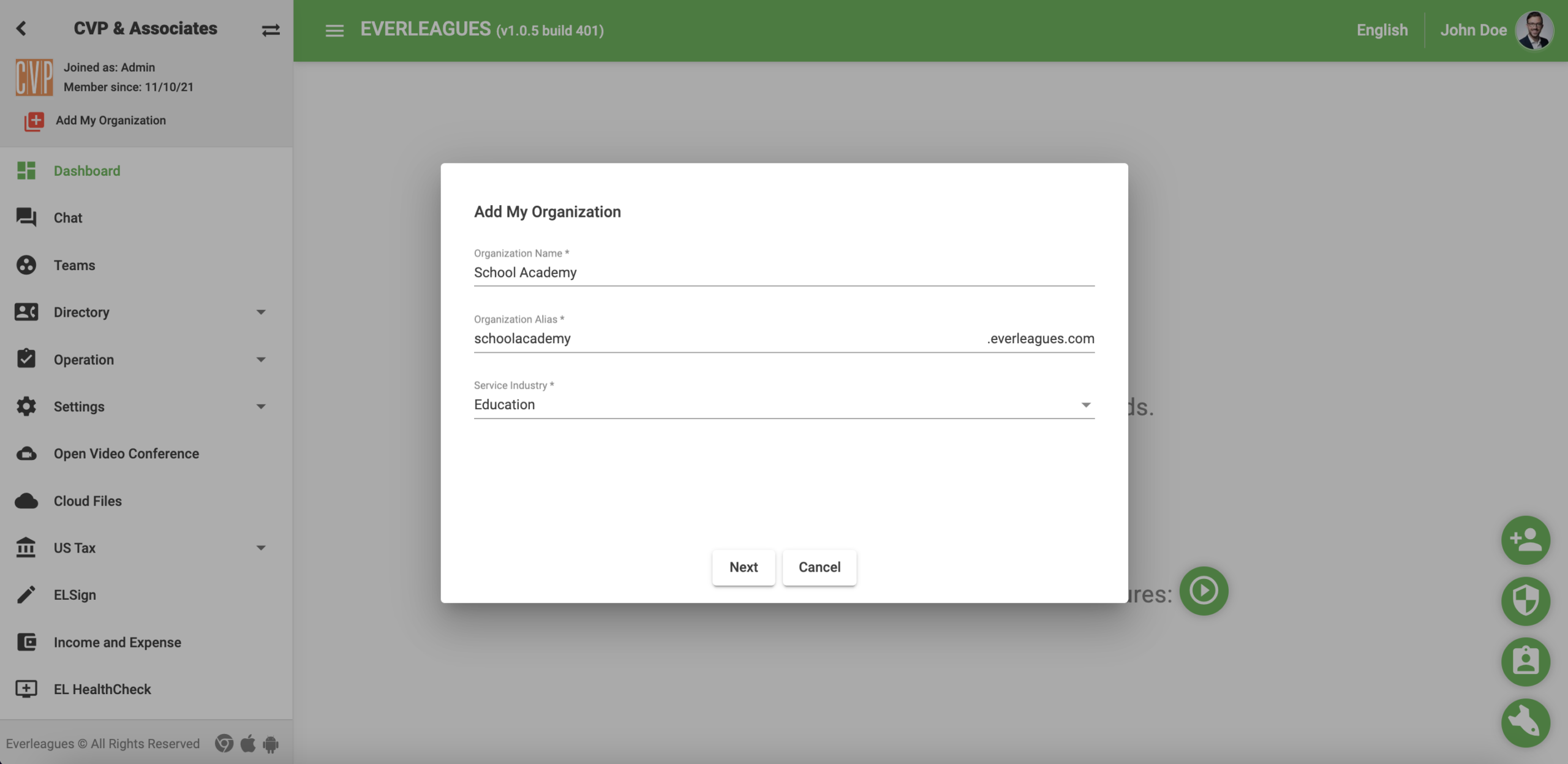
EverLeagues brings everyone involved in a student’s education together. Invite teachers, assistants, school administrators, parents, and others for access to education and productivity tools. Users have access to features such as messaging, video conference calls, file scanning and sharing, and more. a
a
You can set up public or private channels to collaborate and communicate within your teams. Channels are organized by posts so you know where specific files and topics are discussed. This a great tool for teachers and staff to collaborate and brainstorm novel educational experiences, and also for students to collaborate on projects together.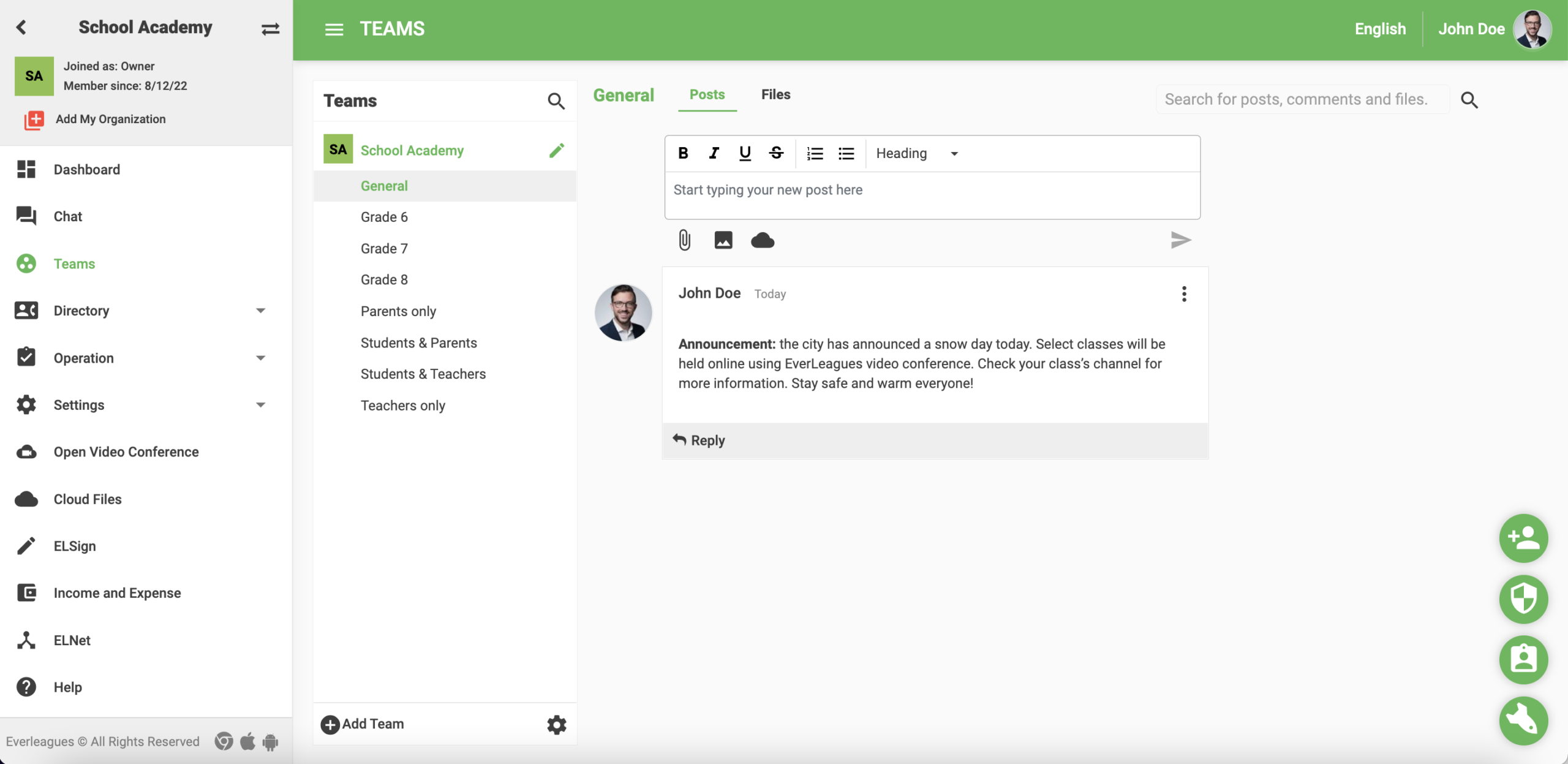
Communicate easily with private secure messaging. You can send information, files, and voice messages without worrying about your privacy or data being shared. Students, educators, and parents can communicate with each other easily and securely. and
and
Setting up video meetings is a breeze on EverLeagues; no software installation is required. You can set up open or secure private video conferences from any device. A great tool for conducing virtual classes, staff meetings, and more.
Use our PDF scanner to digitized documents such as homework, exams, lesson plans, and school forms. Our scanner has edge-detection and color correction so you can generate high quality and easy-to-read PDFs.
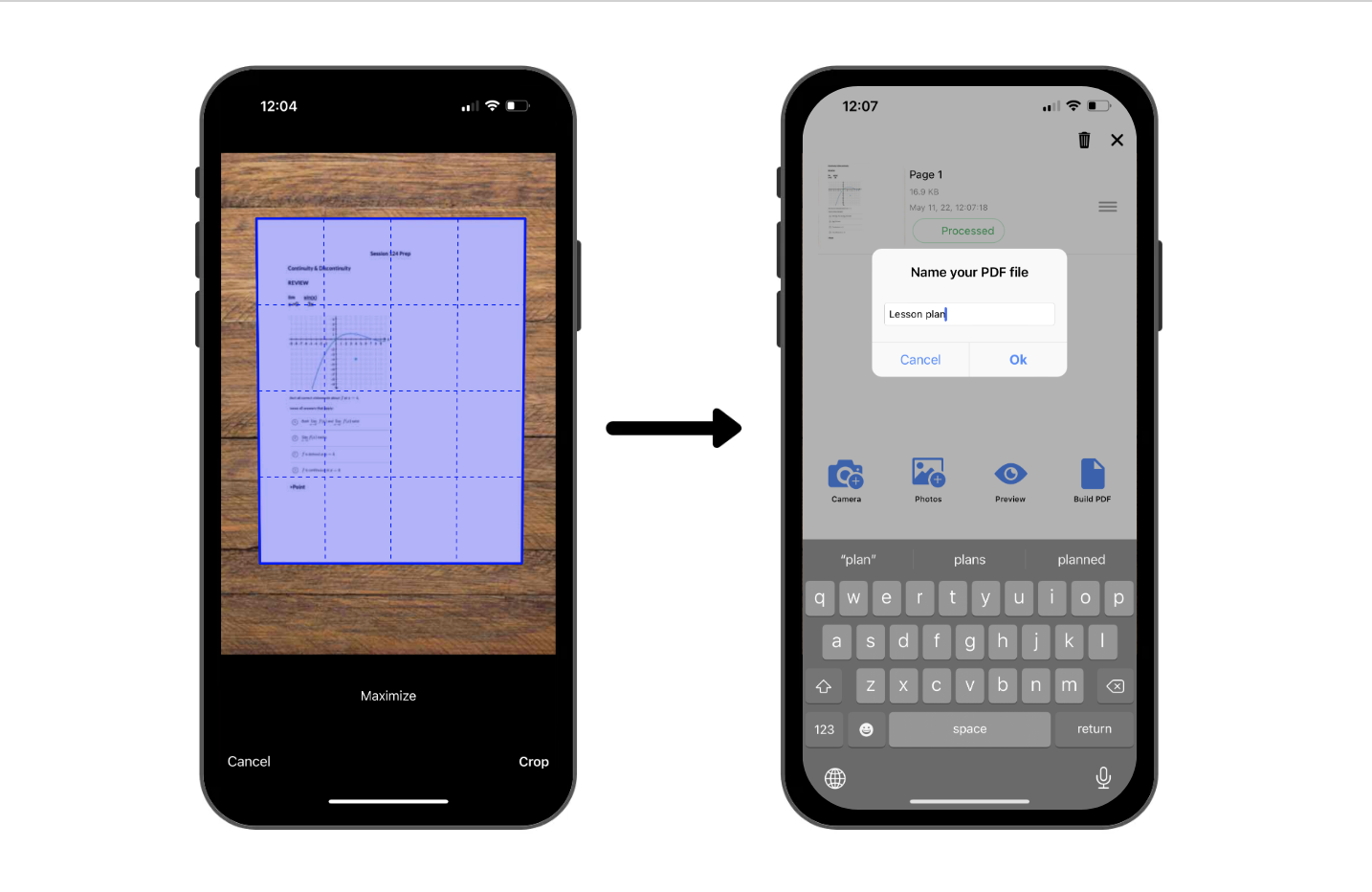
Have different branches or subdivisions for your school or district? EverLeagues lets you organize and manage them all.